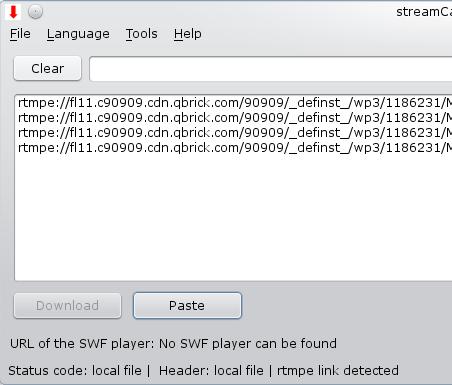| På svenska, tack |
2012-11-25 Now I have been alerted that the program does not seem to work on svt.se. This means that they have changed. Maybe I have time to do an update later. Check out pirateplay.se, their programs are working when I tested a few months ago. |
streamCapture (Free GPL license)
A program to save streaming video to your computer.
Want to save video on your computer to view whenever you want?
The program works with Linux, Windows and MacOS X. The program is written in C++ and uses Qt4 graphic library. There is a setup program for Windows, Slackware and for Debian (Ubuntu).
Tested on Windows XP and Windows 7
and Slackware 13.37 (32 and 64 bit) and on Ubuntu 12.04 (32 and 64 bit), Ubuntu 11.04 (32 and 64 bit)
streamCapture is designed to work primarily on http://svtplay.se/
streamCapture using RTMPDump to download.
rtmpdump is a toolkit for RTMP streams. All forms of RTMP are supported, including RTMP://, RTMPT://, RTMPE://, RTMPTE://, and RTMPS://.
It works on many sites that use RTMP streams.
streamCapture does not work on youtube.
| streamCapture using RTMPDump to download media files. RTMPDump is licensed under GPL version 2. Copyright © Andrej Stepanchuk Howard Chu RTMPDumps website |
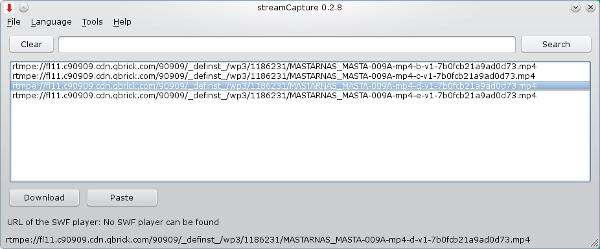
This is how it looks when the program is looking for media streams.
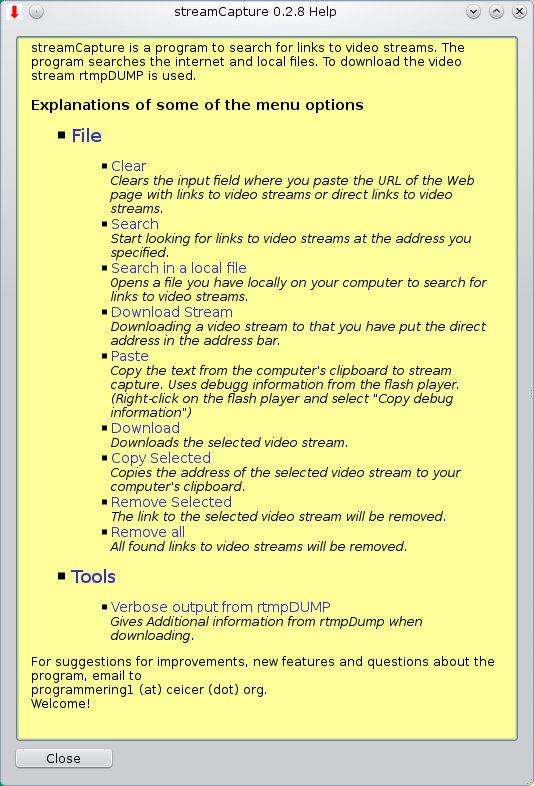
Help with menu options.
More Screenshots
The program can handle four languages
|
|
|
|
Many thanks to the translators, York Rieger and Rudolf Gelpke for the German translation and Igor Rückert for the Brazilian Portuguese translation.
New! In particular, SVT Play!
|
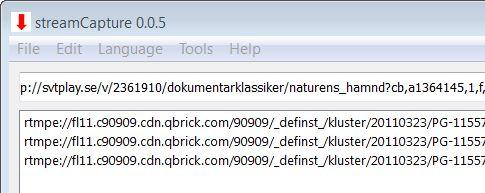
You paste the URL your browser is using.
NOTE: movie will be shown when you paste.
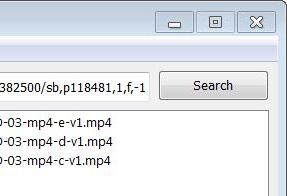
Just press Search.
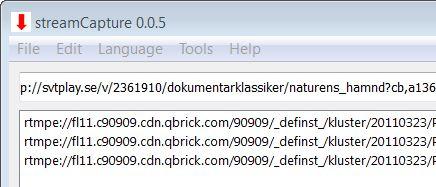
Select the stream you want to download and click Download.
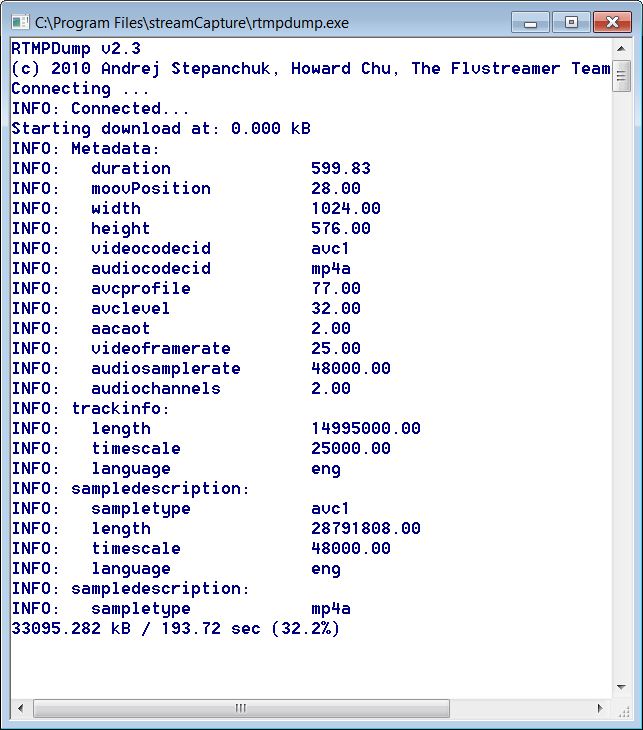
After selecting the location to save the file, RTMPDump starts.
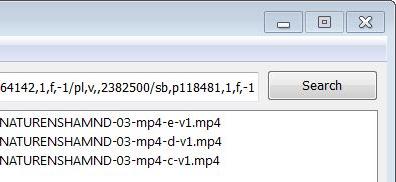
There is often media file in several versions. A higher letter in the end usually means higher quality (and larger file size). In this case we can choose "c", "d" or "e".
Check out easily for updates
The program can check for updates. You must be connected to the Internet for it to work.
To play the file
I recommend VLC media player
License
Ingemar Ceicer <programmering1 ( at ) ceicer (dot) org>.
This program is free software: you can redistribute it and/or modify it under the terms of the GNU General Public License as published by the Free Software Foundation, either version 2 of the License, or (at your option) any later version. This program is distributed in the hope that it will be useful, but WITHOUT ANY WARRANTY; without even the implied warranty of MERCHANTABILITY or FITNESS FOR A PARTICULAR PURPOSE. See the GNU General Public License for more details.
GNU General Public License version 2.0
2012-11-25 Now I have been alerted that the program does not seem to work on svt.se. This means that they have changed. Maybe I have time to do an update later. Check out pirateplay.se, their programs are working when I tested a few months ago. |
Latest version | |
| Windows | install-0.3.3.exe (10.4 MB) MD5: 7e86bda0bc5f35794b37d22128309485 |
| Windows update (from 0.3.2 to 0.3.3) | update-0.3.3.exe (281 kB) MD5: b0897050385e137f96d0adcac8bc2acd |
| Windows | install-0.2.8.exe (5.4 MB) MD5: 47d34d77c9eed4d2fe6c1fccc57ecf3c |
| Slackware 64-bit | streamcapture-0.2.8-i686_64_slack_13.37-ic1.txz (78 kB) MD5: 07bcc59e7e2b4980d26869137f50ddde |
| Slackware 32-bit | streamcapture-0.2.8-i686_slack_13.37-ic1.txz (78 kB) MD5: 537d9a4fae81505893b117f0d0368f41 |
| Debian (Ubuntu) 64-bit Qt v. 4.8.1 (Testad on Ubuntu 12.04) | streamcapture-0.2.8-1_amd64.deb (101 kB) MD5: ab0f3535cb78fcd7479da8c69a9e5e60 |
| Debian (Ubuntu) 32-bit Qt v. 4.8.1 (Testad on Ubuntu 12.04) | streamcapture-0.2.8-1_i386.deb (101 kB) MD5: 5a8572642e67b4439aa41fcff9799ab0 |
| Debian (Ubuntu) 64-bit Qt v. 4.7.2 (Testad on Ubuntu 11.04) | streamcapture-0.2.8-1_amd64.deb (101 kB) MD5: e595dad3638b94b4855d3cb0eb33c300 |
| Debian (Ubuntu) 32-bit Qt v. 4.7.2 (Testadon on Ubuntu 11.04) | streamcapture-0.2.8-1_i386.deb (101 kB) MD5: 5873a1960130422bd01021d7dbb888bc |
| Source code | streamcapture-0.3.3-source.zip (113 KB) MD5: 8bd1698b0cec8d57443461d3a6276eef |
| Source code | streamcapture-0.2.8-source.tar.gz (59 KB) MD5: d1dee4a6881bfce223e0f44c923d6e4d |
Alternative download: Storegate beta, extra and old versions. (Ceicer IT)
When you upgrade from a previous version:
In Windows version, you can install a new version directly, the installer will uninstall the old version before installing the new. Slackware users are running upgradepkgas usual. Ubuntu Users uninstall the old version first. (See below.) p>
Installation instructions
RTMPDump is included in the installation. You just need to install the streamCapture.
Slackware
It is necessary to install RTMPDump Slackware packages can be downloaded from slackbuilds.org
RTMPDump buildscript and source
rtmpdump-2.4-slackbuild.tar.gz (932 kB)
rtmpdump-2.3-slackbuild.tar.gz (125 kB)
rtmpdump-2.4-x86_64-1_SBo.tgz (178 kB)
rtmpdump-2.3-x86_64-1_SBo.tgz (125 kB)
rtmpdump-2.4-i486-1_SBo.tgz (178 kB)
rtmpdump-2.3-i486-1_SBo.tgz (125 kB)
It is necessary to install several programs to make it work. Run these commands:sudo apt-get -f install libqt4-core libqt4-gui libqt4-networksudo apt-get install rtmpdumpsudo apt-get install konsole
To install: (If you are in the same folder as streamcapture-x.x.x-x_amd64.deb)sudo dpkg -i streamcapture-x.x.x-x_amd64.deb
To uninstall:sudo dpkg -r streamcapture
You may also use the "Ubuntu Software Center" or similar graphic Install Manager.
If no program icons appear, you may need to run:
gconftool-2 --type boolean --set /desktop/gnome/interface/buttons_have_icons true
gconftool-2 --type boolean --set /desktop/gnome/interface/menus_have_icons true
Seems to apply to Gnome Classic
streamCapture Translation Help needed! |
| It is very easy for everyone to translate streamCapture! You download the language files (English), and translate the string between <source> and </source>. Enter the translation between <translation> and </translation>. It becomes even easier if you use Qt Linguist, you will find a link to the program below. Thanks for your help! Download: Translation file (0.2.8) | Translation file (0.3.3) | program's help file: text format Word format | Qt Linguist |
I have done a script to find RTMP streams.
2012-08-09
Version: 0.3.3
1st Updated german translation.
Thanks to Rudolf Gelpke.
2012-07-26
Version: 0.3.2
1st You can enter/paste a Web address that appears in
the built-in browser.
2012-07-25
Version: 0.3.1
1st Updated Brazilian Portuguese translation.
Thanks to Igor Rückert.
2012-07-24
Version: 0.3.0
1st Built-in Web browser, otherwise same as 0.2.8.
Unfortunately, only for Windows.
2012-06-14
Version: 0.2.8
1st The program is better at finding the video streams.
(For example, Svt Play)
2nd More efficient code.
3rd If you change screen resolution and the program
would end up outside, this is adjusted so that the
program ends up on the screen.
2012-05-18
Version: 0.2.7
1st RTMPDump updated to version 2.4 (Windows).
2nd Installation packages for Debian (Ubuntu).
3rd Automatic restart after changing language.
2012-02-05
Version: 0.2.6
1st Full Brazilian Portuguese translation.
2012-01-24
Version: 0.2.5
1st Better ability to find the SWF player.
2nd Bug fix for direct download of the video stream.
2012-01-21
Version: 0.2.4
1st Full German translation.
2012-01-14
Version: 0.2.3
1st Support for locale files.
2nd Ability to paste the URL of a video stream.
3rd Copy the address of the media streams with right click.
4th Removed the ability to save links to downloaded video streams.
2011-10-20
Version: 0.1.1
1st Support for Brazilian Portuguese.
2011-10-19
Version: 0.1.0
1st Able to download movies from more websites.
2011-08-20
Version: 0.0.10
1st Can handle file names and paths that contain spaces.
2011-05-27
Version: 0.0.9
1st The program speaks German.
Translation made by York Rieger.
2011-05-20
Version: 0.0.8
1st Bug fixing of import and export functions.
2nd Ability to detailed output from RTMPDump.
3rd Improved user experience.
2011-05-12
Version: 0.0.7
1st Slackwareversionen open a konsole and displays information
from rtmpDUMP. (Just as the Windows version.)
2nd Minor improvements.
2011-04-09
Version: 0.0.6
1st Bug Correction of Export and Import functions.
2011-04-08
Version: 0.0.5
1st Exports and imports of the download charts. You send
List of email, the recipient can download with a few button-
presses.
2nd Ability to select the number of saved downloads.
3rd Minor bug fixes and improvements.
2011-03-29
Version: 0.0.4
1st Swedish-speaking and English-speaking
2nd A check is made when the program starts to
RTMPDump is installed. (Does Slackware
versions.)
Reviews and Mentions






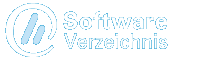
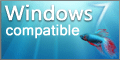
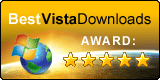

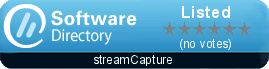
Always check the hash sum if you download my software from a website I do not control. Then you know that the program is genuine.